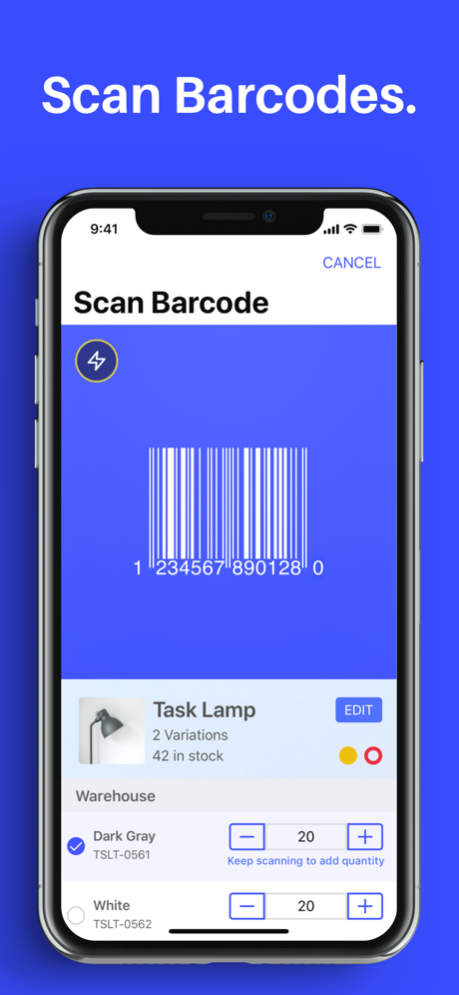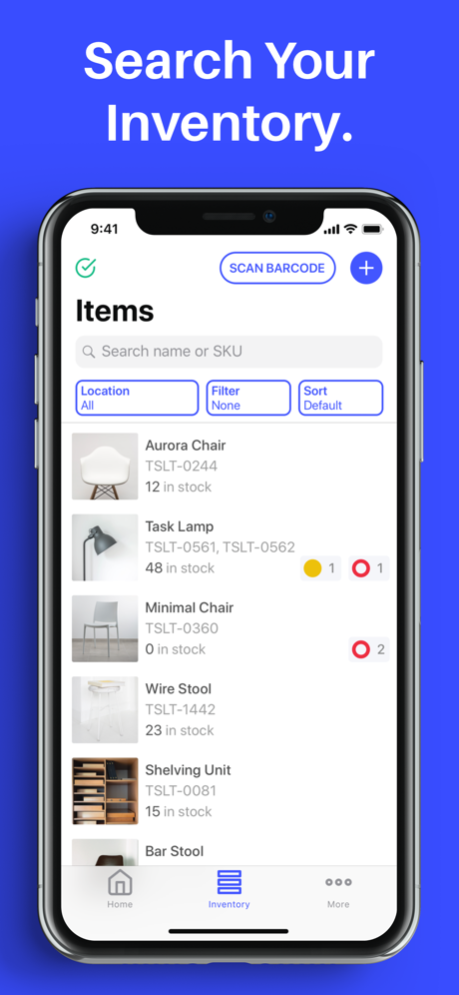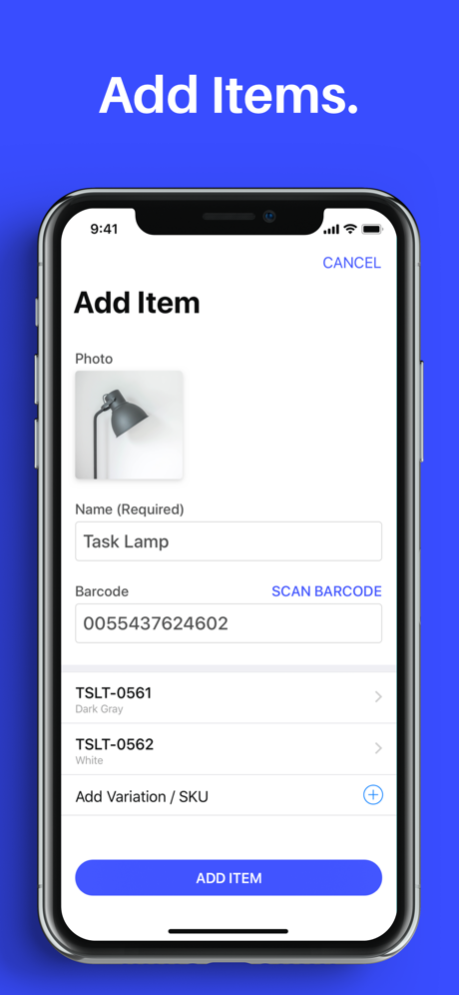tookstock 1.4.3
Continue to app
Free Version
Publisher Description
Take your inventory tracking to the next level. Add items with multiple variations, manage inventory across locations, stay synced with the cloud and more.
Stay organized and up to date with stock levels using simple, yet powerful inventory tracking features.
Free Features
+ Free Cloud Backup
+ Offline access
+ Scan barcodes
+ Add up to 250 items
+ Add a SKU/Variation for each item
+ Add custom units of measure
+ Manage inventory at up to 1 location
+ Individually adjust SKU quantities and attributes
+ See alerts for low and out of stock items
+ Enter important details like price, minimum quantity, and more
+ Find the item you're looking for with search and filter tools
+ Add product photos
+ View a high-level summary of your current inventory status
Pro Subscription Features
The Pro subscription has all of the free version features with the added benefits of the cloud, and more:
+ Add unlimited items
+ Export your inventory to an Excel or CSV file
+ Access your inventory across multiple devices
+ Add multiple product variations and SKUs per item
+ Add unlimited locations
Business Tier Subscription Features
Take advantage of every feature Snap Inventory has to offer. The Business Tier has every feature of the Free and Pro versions, plus:
+ Add up to 15 user accounts at no additional cost to let your team track inventory
+ Change log: see a history of quantity changes made by each of your users
+ Keep your inventory in sync with Shopify using our integration
+ Scan barcodes with a compatible 3rd party Bluetooth barcode scanner
+ 7 day free trial
Have suggestions for new features? Use the "Contact Us" button in the app to tell us what you want to see.
The Pro subscription is available for $4.99 USD/month. The Business Tier subscription is available for $39.99 USD/month.
--
Prices apply to United States residents. Prices may vary in other countries. Subscriptions will be charged to your credit card through your iTunes account. Subscriptions are automatically renewed unless cancelled at least 24 hours before the end of the current period. Manage your subscriptions in your account settings after purchase. Refunds will not be provided for the unused portion of any period.
Privacy Policy: https://tookstock.com/inventory-privacy-policy.html
Terms of Service: https://tookstock.com/inventory-terms-of-use.html
Aug 11, 2020
Version 1.4.3
This version includes bug fixes and performance improvements
About tookstock
tookstock is a free app for iOS published in the Office Suites & Tools list of apps, part of Business.
The company that develops tookstock is Tookstock, Inc. The latest version released by its developer is 1.4.3.
To install tookstock on your iOS device, just click the green Continue To App button above to start the installation process. The app is listed on our website since 2020-08-11 and was downloaded 0 times. We have already checked if the download link is safe, however for your own protection we recommend that you scan the downloaded app with your antivirus. Your antivirus may detect the tookstock as malware if the download link is broken.
How to install tookstock on your iOS device:
- Click on the Continue To App button on our website. This will redirect you to the App Store.
- Once the tookstock is shown in the iTunes listing of your iOS device, you can start its download and installation. Tap on the GET button to the right of the app to start downloading it.
- If you are not logged-in the iOS appstore app, you'll be prompted for your your Apple ID and/or password.
- After tookstock is downloaded, you'll see an INSTALL button to the right. Tap on it to start the actual installation of the iOS app.
- Once installation is finished you can tap on the OPEN button to start it. Its icon will also be added to your device home screen.